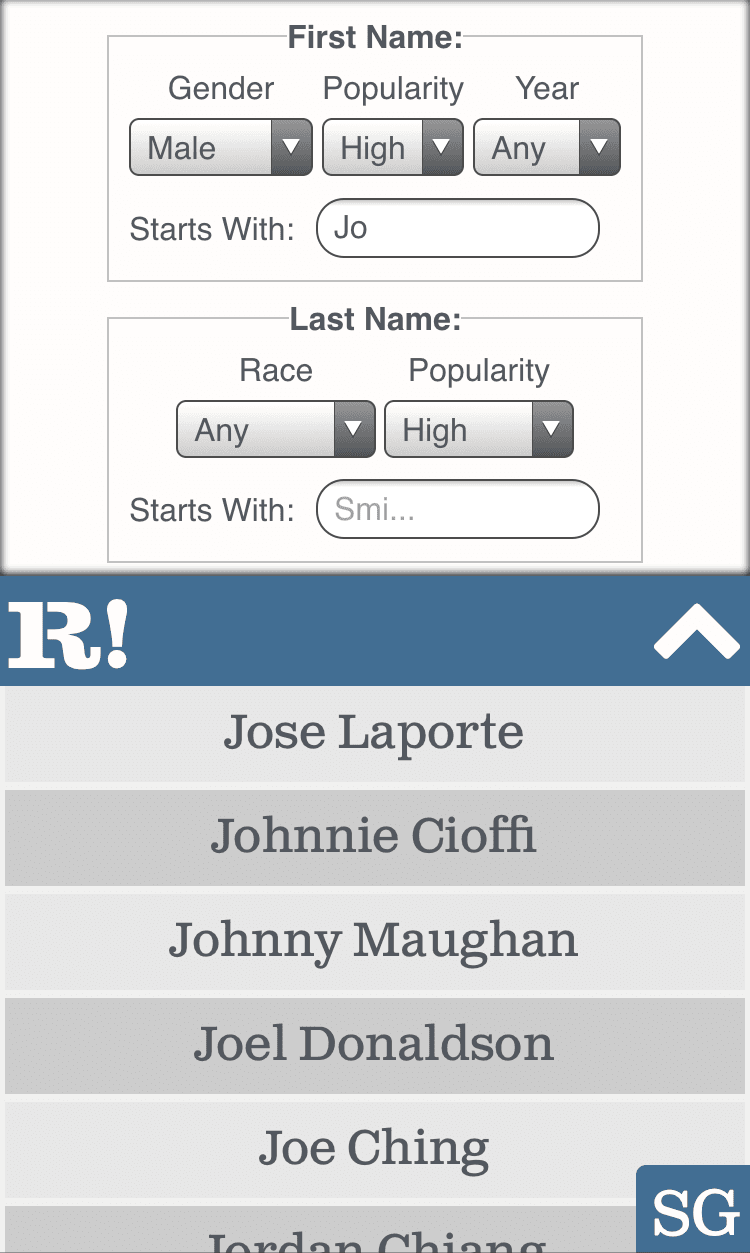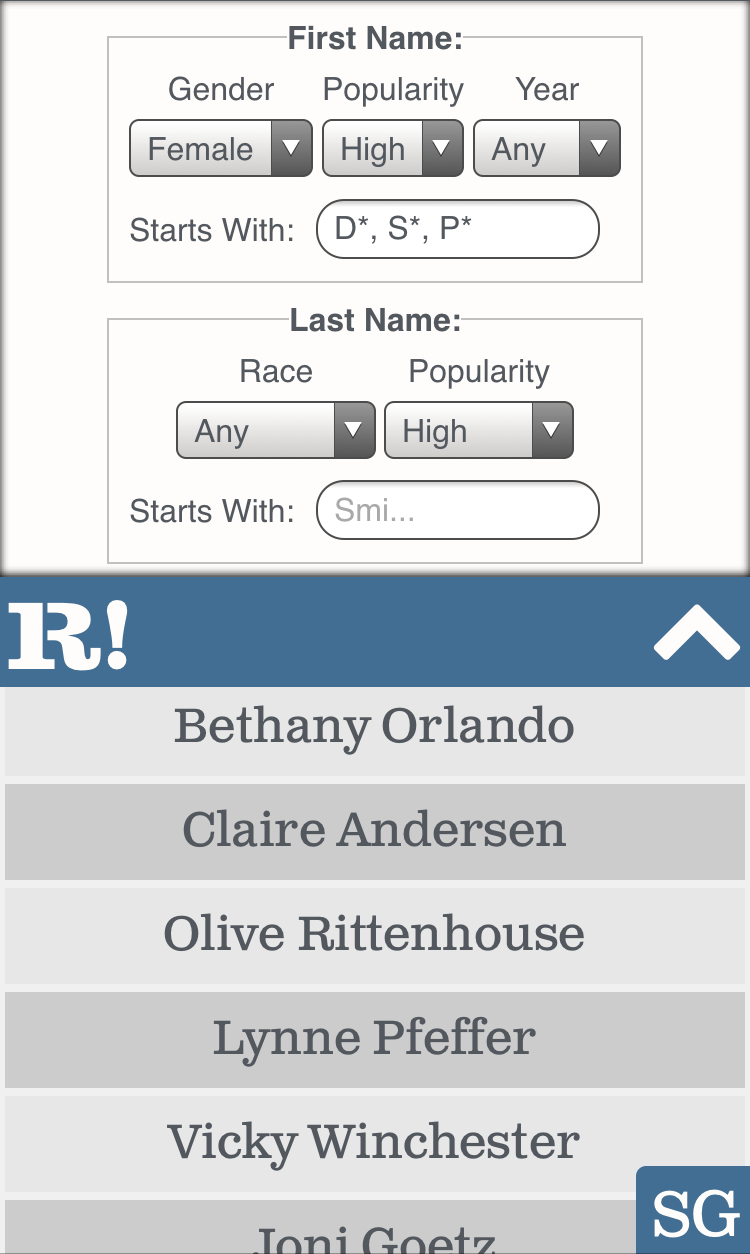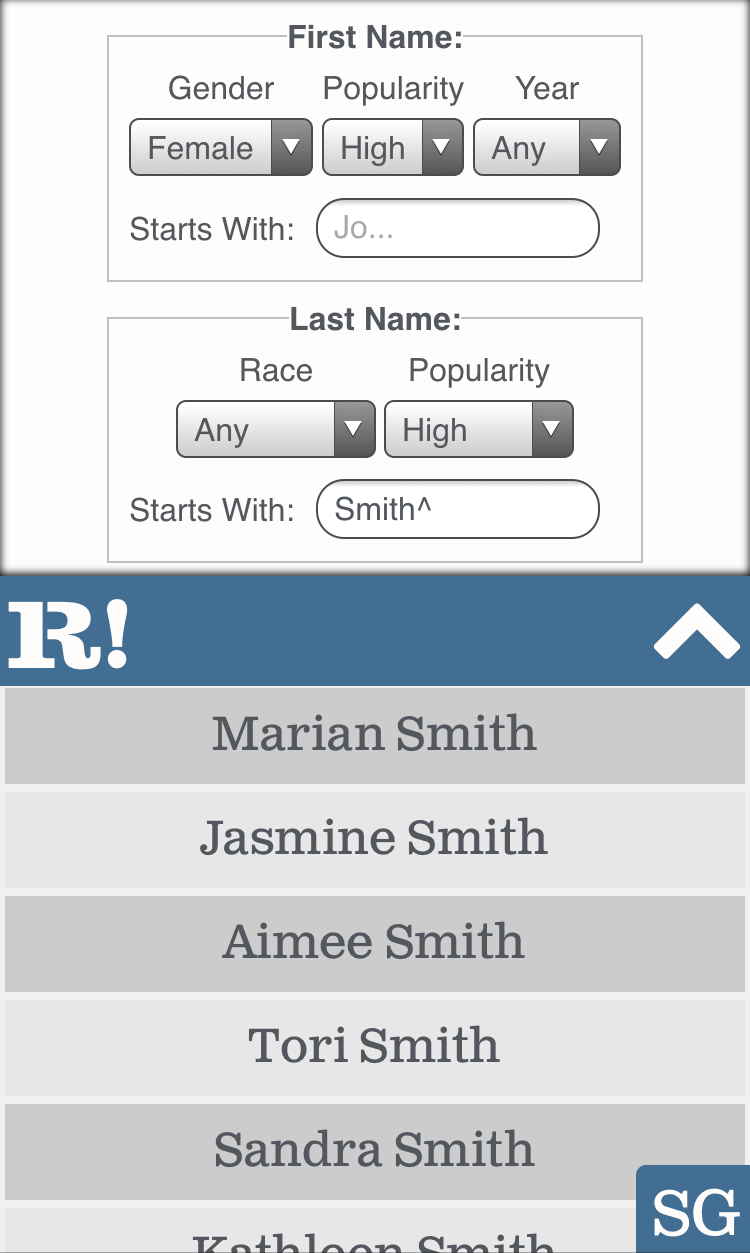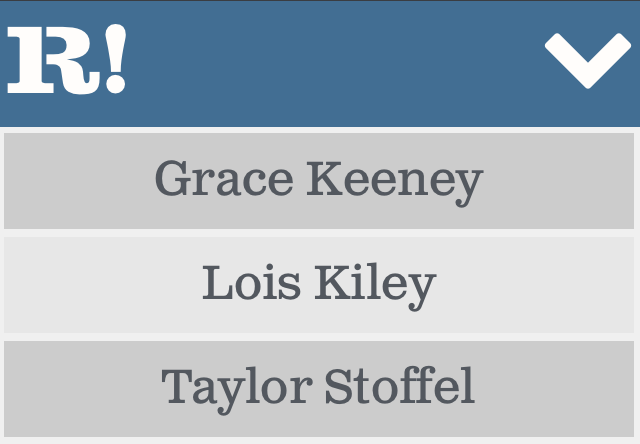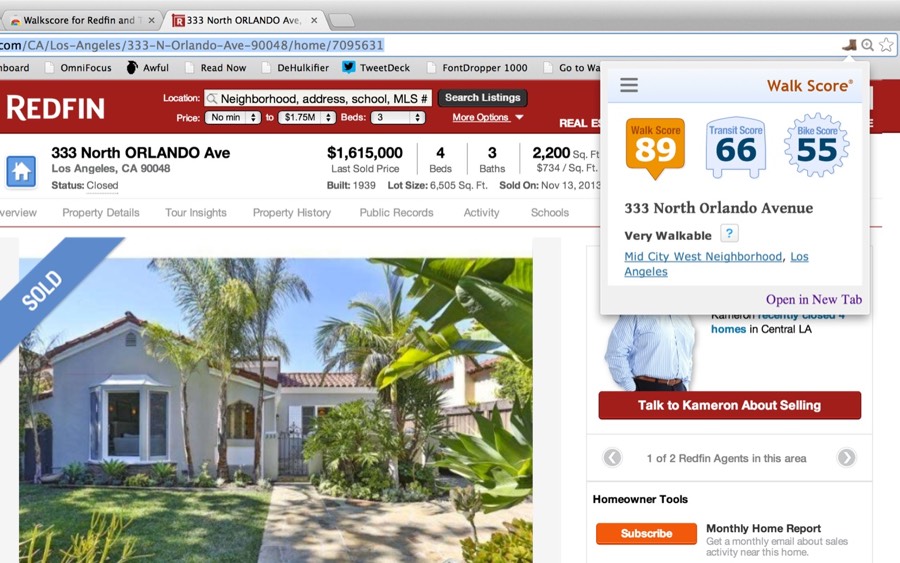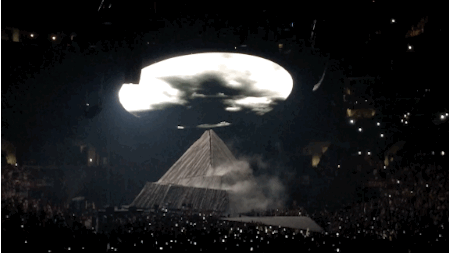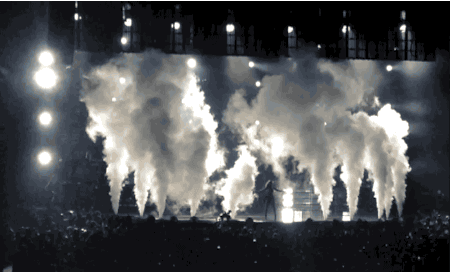I’ve released a new version of Ranndy.com, my random name generator for use in fiction writing and baby naming.
New Starts With Feature
Ranndy can now show you names that start with certain letters.
- If you enter “Jo” in the Starts With field, Ranndy will only show you names that start with “Jo” like John, Jordan, Jose, etc.
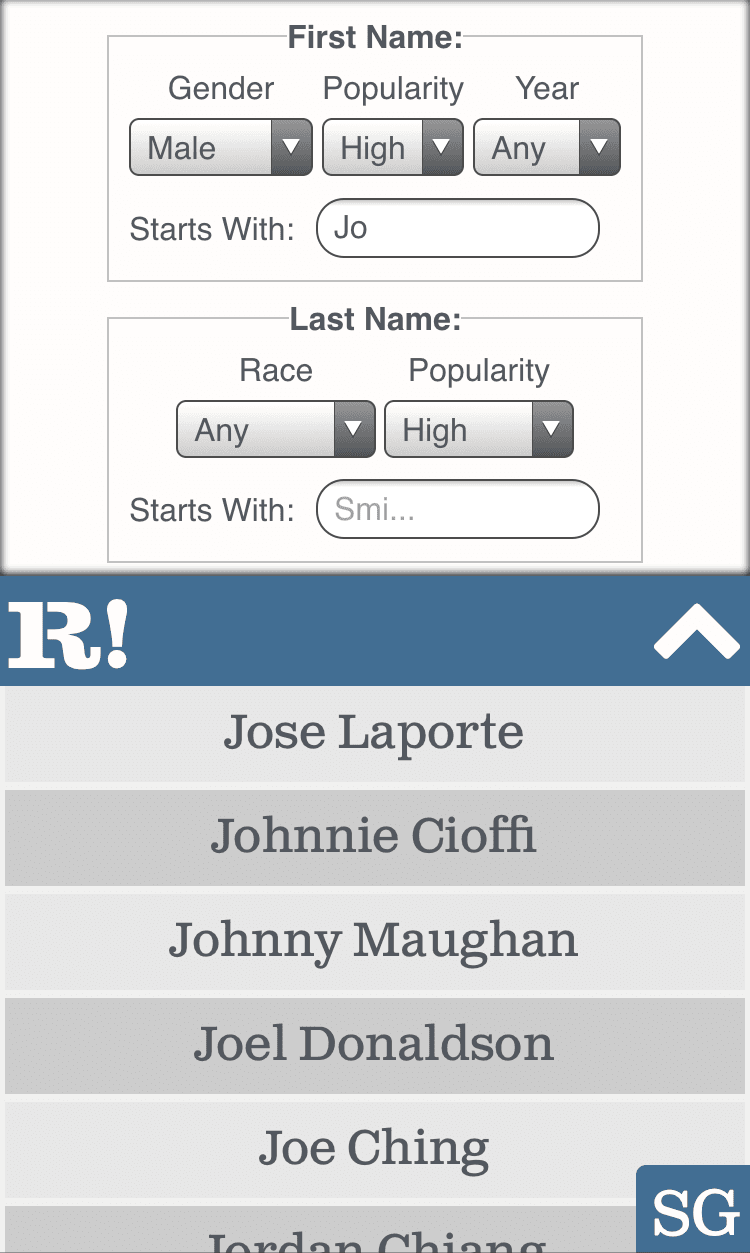
New Exclusion Feature
Ranndy can also do the opposite of Starts With, showing you names that DON’T start with certain letters. Just use the * character in the Starts With field.
- If you enter “D*, S*, P*” in the Starts With field, Ranndy won’t show you any names that start with D, S, or P. This is useful when you’re writing a screenplay and don’t want too many characters whose names sound or look similar on the page.
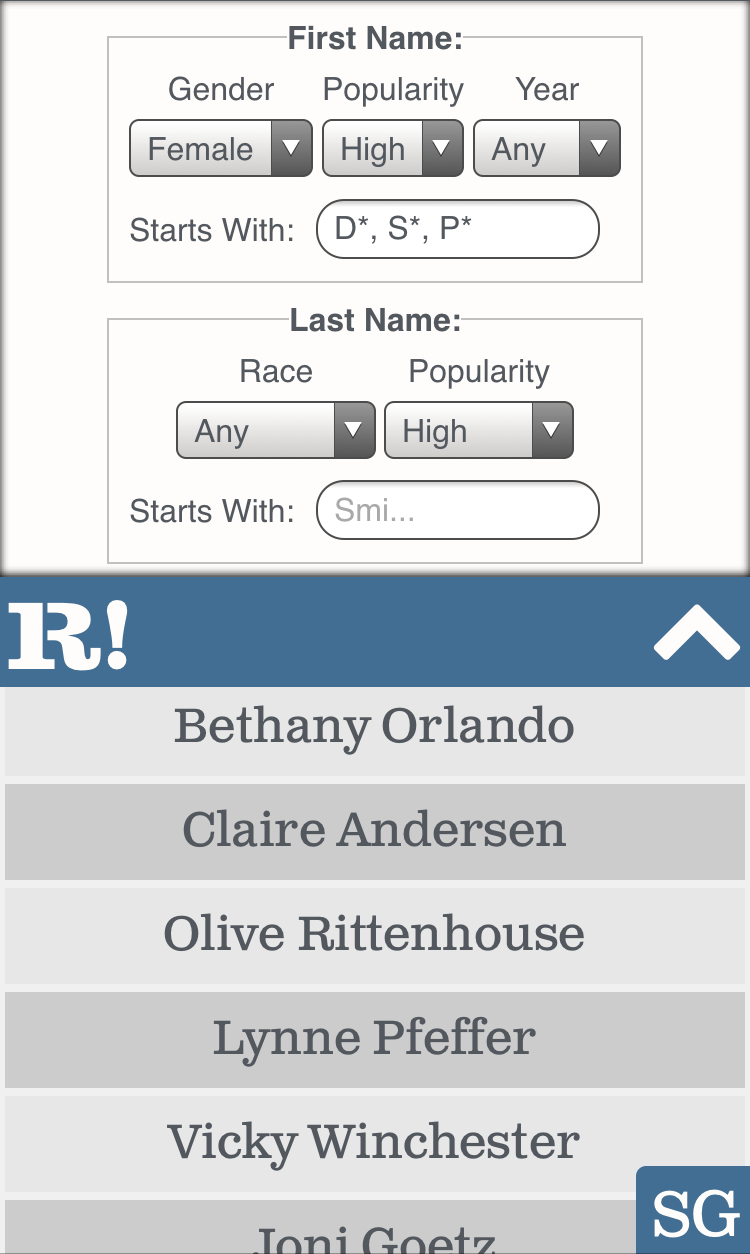
New Force Name Feature
Ranndy now lets you force a first or last name. If you already know a first or last name that you love, you can force that name with the ^ character in the Starts With field.
- If you enter “Smith^” in the Last Name Starts With field, then Ranndy will show you random first names but every last name will be “Smith”. This is useful for baby naming and also creating family members for characters.
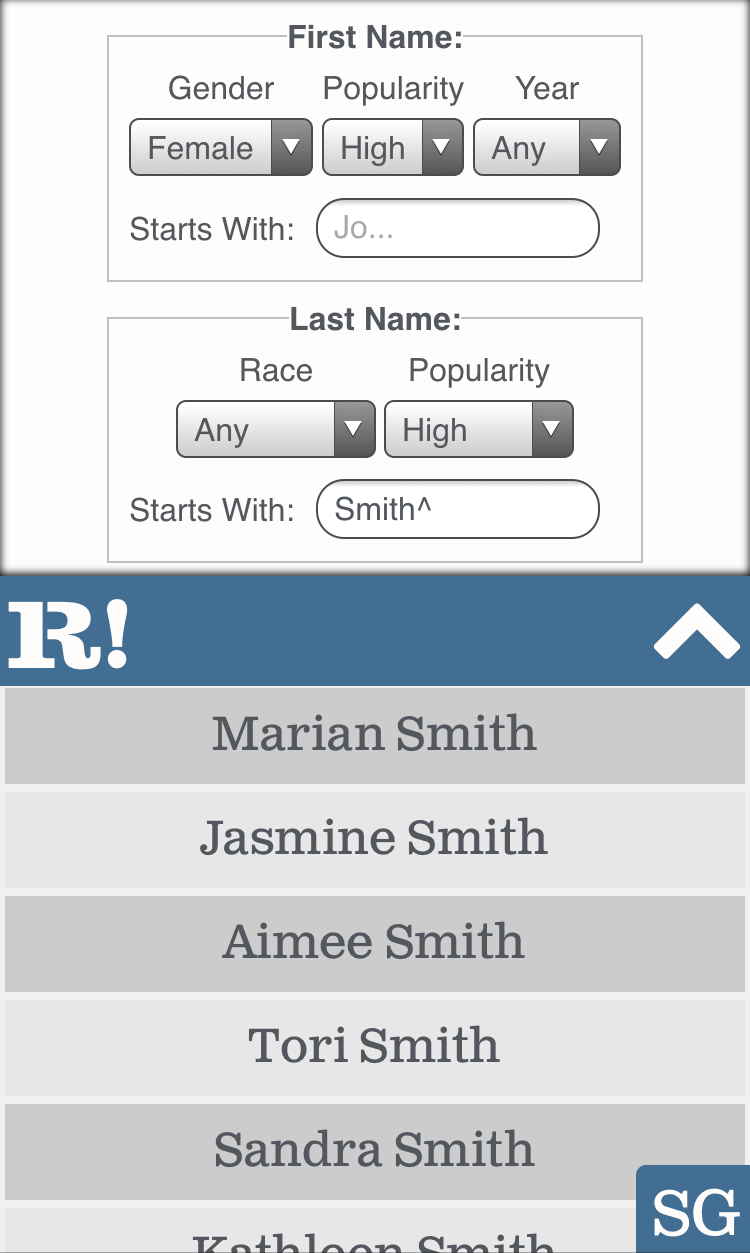
Popularity Tweaks
I’ve also made some tweaks to how Ranndy ranks first names by popularity. The default setting of “High” popularity is now much broader, which should give a better variety of names without including too many weird names.
Project Page
To learn more about Ranndy, you can visit my first blog post about it.
The Problem: Death

I’m the designated nerd in my family, so I handle all of our online accounts. To keep them secure, I use randomly generated, unique passwords and two-factor authentication.
But that means that my wife doesn’t know the online logins for our iTunes account, our bank and retirement accounts, our gas company, our cable company, our water and power company, and so on and so on.
What if I died or was suddenly incapacitated? How would she access our accounts?
Requirements
- I need a system that’s secure. I don’t want to weaken all my online accounts just for the off chance that I get hit by a bus.
- I need a system that can outlive my hardware. What if my hypothetical death also destroyed my laptop, tablet, and phone?
- I need a system that can be easily understood by my tech illiterate survivors.
The Solution
Ingredient List
- 1Password
- Dropbox
- Printed or handwritten letter
- Secure physical location (safe, deposit box, etc)
Step One: Put all your passwords in 1Password
1Password is a password management app available for Mac, Windows, and iOS. It saves your passwords in a secure vault with a master password. Instead of having to remember hundreds of weak passwords, you only have to remember one strong password. The app can generate random, unique passwords for all your online accounts, so if a service gets hacked, your other accounts are safe because each has a unique and unguessable password.
Step Two: Put your 1Password vault in Dropbox
1Password can store your secure password vault in your Dropbox account. That means that by leaving detailed instructions and a few key passwords, all of your online account information can be accessed from one simple file.
Step Three: Write a letter explaining how to access your Dropbox account and 1Password vault
The letter should be stored in a secure location like a safe or safety deposit box in a sealed envelope with the date written on it. And you should tell people important to you about the letter and where to find it. If you have a legal will for your estate, you should mention the letter in that will.
Writing the letter is the hardest step. It should include the following information:
- Your email account username and password. If your family needs to reset any of your passwords, they’ll need access to your email.
- Your Dropbox username and password.
- Your 1Password Master Password.
- Your passcode for your cellphone.
- Detailed instructions for how to access the 1Password master vault.
Example Text
Here is some example text from my own letter.
Accessing a two-factor authentication protected gmail account:
My Gmail account is protected with two-factor authentication. This means you need both my password and the Google Authenticator app on my iPhone in order to access it. If you can’t access my phone, you can use a special one-time only backup code to get into my Gmail account without using the authenticator. Once you log in with a backup code, you should turn off two-factor authentication so that you don’t get locked out of the account.
Accessing Dropbox and 1Password:
My writing as well as an encrypted archive containing all of my online passwords can be found in my Dropbox account.
Inside my Dropbox is a file called 1Password.agilekeychain.
This is an encrypted archive that contains all of my passwords, including those for important accounts like my bank account. It can be opened using a program called 1Password which is available at https://agilebits.com/onepassword.
Bonus: List Your Online Assets
Passing on all of your online accounts to your survivors isn’t useful if they don’t know what’s worth saving. At the end of the letter, write down a list of every online asset that’s important or valuable to you. For instance, web domains, online photo storage accounts, and anything you’ve written online and want preserved.
Fountain Loader is an online previewer and converter for Fountain screenplay documents. It works with Google Drive™, making it easy to write screenplays in Google Docs.
Why did I make this
Google Docs is the best collaborative writing program I’ve found. It lets me and my writing partner work on a script simultaneously, sometimes even working on the same sentence at the same time.
But Google Docs is butt ugly. It doesn’t even have a decent Courier font. I’m used to writing code and staring at ugly markup, but my writing partner can’t stand it. Google Docs just doesn’t look like a screenplay to him.
Fountain Loader bridges the visual gap between Google Docs and the final script. It loads our script as we work on it and generates a preview in another tab. It can generate both a traditional screenplay preview as well as a multicamera sitcom preview. It can also watch the file and update as the document changes.
Then, once our script is ready to send out, Fountain Loader’s export feature lets us download the script as either a Final Draft file or a fountain file.
Features
- Pretty damn accurate: The preview should be very close to how your script will look when output by Final Draft.
- Responsive: Multiple layouts so you can preview screenplays on your phone or tablet.
- Detect Changes mode: Watches your document and generates new previews with each change.
- Multicam Support: Fountain Loader supports multicamera sitcoms. By placing “Format: Mulitcam” at the top of your script, Fountain Loader will preview your script with multicam formatting, and when exporting your script as an FDX, Fountain Loader will apply multicam styles there too.
- Act Break Support: Fountain Loader also supports Final Draft act break elements. If you use Fountain markup to center some key words (Teaser, Cold Opening, Act One, Act Two, Tag, etc.) then Fountain Loader will automatically convert those into true act break elements when you export into Final Draft.
- Script Note Support: Fountain Loader also supports Final Draft script notes. If you write a script note using Fountain’s [[note]] syntax, that note will be applied to the element above the note.
- Safe: Fountain Loader renders everything locally in Javascript. When using the HTML preview feature, your screenplay goes directly from Google Drive to your browser without being saved on a server. When using the export feature, a version of your script exists on my server for about two seconds before it’s automatically deleted.
- Tested: I wrote an episode of an NBC sitcom with this. It works.
Update
Version 2.0 - Released 06/29/2015
Possible Future Features
- More formatting/template options. Maybe even a Template: metatag that lets you define your own Final Draft elements.
- Use Fountain outlining elements to create fast-links to jump through a script (e.g. jump to act two).
- Toggle to hide notes and outline elements.
Link
Check it out at http://fountainloader.com.
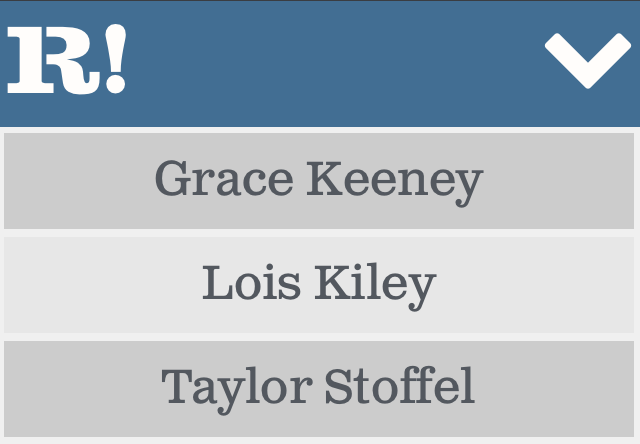
Ranndy.com is a random name generator for use in fiction writing and baby naming.
The site is mobile friendly and presents an infinite scroll of random names with hundreds of millions of possibilities.
Year, Race, and Popularity…
Ranndy uses US Census data, so you can get very specific about what sort of random name you want.
-
If you’re writing a character who should be roughly 30 years old, you can ask Ranndy to only show you popular names from 1984.
-
If you’re writing a character with a specific racial/ethnic background (Native American sheriff, African American businessman, etc.) you can ask Ranndy to only show you surnames associated with that racial/ethnic group.
-
If you’re looking for a truly out there name, you can ask Ranndy to only show you unpopular names. For instance, only five unlucky babies in the US were named Ranndy with two n’s in the year 2005.
Names That Start With…
Ranndy can show you names that start with certain letters.
- If you enter “Jo” in the Starts With field, Ranndy will only show you names that start with “Jo” like John, Jordan, Jose, etc.
Excluding Names…
Ranndy can also do the opposite, showing you names that DON’T start with certain letters. Just use the * character.
- If you enter “D*, S*, P*” in the Starts With field, Ranndy won’t show you any names that start with D, S, or P. This is useful when you’re writing a screenplay and don’t want too many characters whose names sound or look similar on the page.
Forcing a Name…
Ranndy also doesn’t have to be quite so random. If you already know a first or last name that you love, you can force that name with the ^ character.
- If you enter “Smith^” in the Last Name Starts With field, then Ranndy will show you random first names but every last name will be “Smith”. This is useful for baby naming and also creating family members for characters.
Search Links…
Every first and last name generated by the app contains a link to a Google search about that name.
For example, if I generate the surname “Swisher” and want to know more about it, I can click on the name and quickly learn that the name is Austrian and originally meant “person who lives near a hill, stream, or church.”
Change Log
v0.4.0 - 03/12/2015
- Added “Search Links” feature
v0.3.0 - 11/29/2014
- Added “Starts With” features.
- Reworked first name popularity system. Now there are only high and low popularity choices instead of high, medium, and low. This should give a better variety of names in default searches without including too many weird names.
- Changed how Ranndy reacts when a request brings up very few results. Example: If your parameters only brought up 10 possible last names, Ranndy will now repeat those 10 names over and over with randomly generated first names, rather than only showing you 10 total results.
Technical Details
Ranndy’s front end is backbone.js and its backend is node.js/express.
Partway through last year, I got an amazing opportunity to work on a secret project for NBC. Today that project is out. It’s a crossover between the cast of Friday Night Lights (one of the best dramas of the last ten years) with NBC’s Parenthood (one of the best dramas on TV today).
If you’re a fan of FNL, I think you’ll really dig this little reunion. It’s called Friday Night at the Luncheonette.
I wrote episode three.
[Youtube] – [NBC Video]
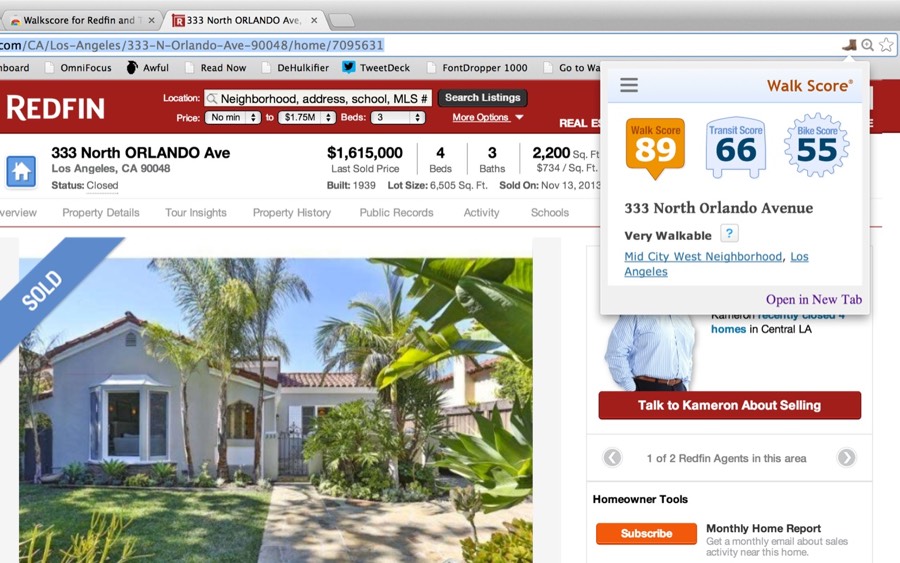
I’ve written a Chrome Extension to show Walk Score rankings on Redfin.
Background
Walk Score® uses Google Maps to calculate how walkable, bikeable, and transit-friendly a house or apartment is. Redfin.com is a real estate site that lists houses and condos for sale. I’m house hunting, so I’ve spent a lot of time bouncing back and forth between these two sites.
How to Use It
While browsing Redfin, clicking on the extension (or using the keyboard shortcut Alt+W on the Mac) pops up a small window displaying the Walkscore.com page for that house.
The extension also supports TheMLS.com, a site that real estate agents use to email listings to their clients.
How to Install
You can install the extension directly from the Chrome Webstore.
On October 19th, 2013, Anna and I attended THE YEEZUS TOUR. The headliner was Kanye West and the opener was Kendrick Lamar.
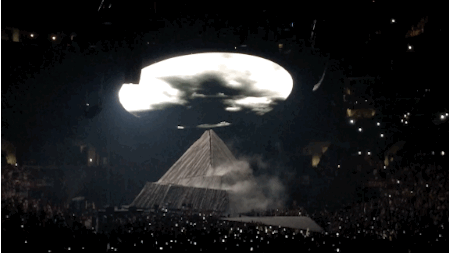 More Kanye GIFs...
More Kanye GIFs...
On June 28th, 2013, Anna and I attended the BET Experience at LA Live. The headliner was Beyonce.
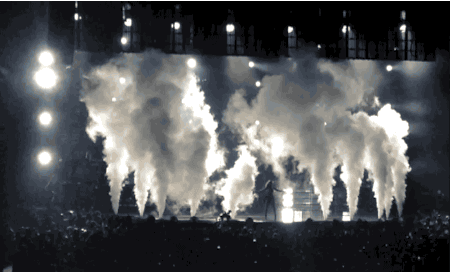 More Beyonce GIFs...
More Beyonce GIFs...
Sadly, Everpix has announced that they are shutting down and refunding their customers’ money. I’ve added an update to the end of my previous review.
I have become addicted to the easy photo sharing and storage that Everpix offered, and I may take a look to see if Flickr or anyone else have gotten their act together and can act as a reasonable replacement.
Ben Affleck is going to be the next Batman. And people are angry.
But if Batman vs. Superman ends up being a terrible movie, it won’t be because of Affleck. It will be because of this:
Batman wearing a Red Sox cap is the least of this movie’s problems.